 As I’ve been preaching for several months in my “The Next 6 Months: Conversations” series and “Virtual Gala Cheatsheet,” I designate virtual galas into five primary approaches.
As I’ve been preaching for several months in my “The Next 6 Months: Conversations” series and “Virtual Gala Cheatsheet,” I designate virtual galas into five primary approaches.
- Two-screen solutions
- One-screen solutions
- Zoom Meeting (or webinar) platform
- 100% pre-recorded
- Hybrid, which I define as a small group of people onsite and a larger audience watching via livestream
Most of the 33 virtual galas I worked in 2020 were either two-screen solutions or Zoom-type galas, but two were 100% pre-recorded events.
As of this weekend, I’ve also worked a one-screen solution virtual gala.
I didn’t like it as well as Zoom.
Though there were a number of functional weaknesses, my larger concern has to do with the overall interaction between guests and auctioneer.
The proposed advantage of these solutions is that it allows guests to bid on the same screen as the livestream. Instead of using “two screens” to participate (that is, watch the livestream on one computer, and bid on another), guests can watch and bid on the same screen.
I like that advantage, too. But it also creates another, larger problem.
As someone who generally prides myself on eye contact through the camera and the ability to engage in friendly banter through the chat, I estimate it reduced my effectiveness by at least 25%.
Let me explain through screenshots.
In Zoom, I focus on three areas:
- The camera
- The chat log (which also contains the bids)
- My notes / script
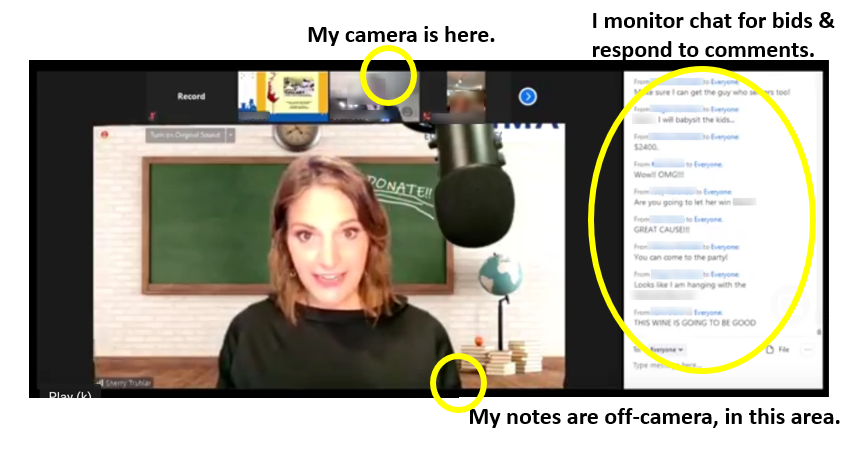
I have three places to monitor during a Zoom virtual gala. I’m selling a live auction item in this shot.

This is still Zoom, but the production company is showing a side-by-side view for guests. In this shot, my eyes are focused on the chat area, responding to donations and comments from guests.
With a one-screen solution, I must focus on four areas:
-
- The camera
- The bidding section
- The chat log
- My notes / script
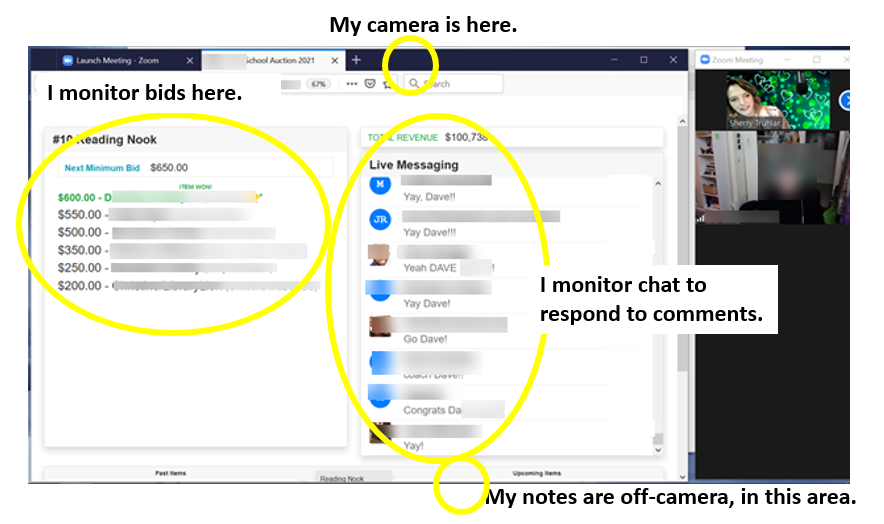
In a one-screen solution, the bid and the chat sections are in two areas. It pulls me away from looking at the camera, because I have a fourth area to monitor
Though each one-screen solution vendor has a slightly different layout, they all separate the bidding section from the chat.
Which means that if I want to be engaging and interactive (and isn’t that what everyone wants — an interactive virtual gala?), I need to react to guests typing in the chat AND monitor the bids.
To track and respond to conversations in a one-screen solution, I have to move my eyes away from the bids to another area on the screen. I have less time to focus on the camera. It adds at least 25% to my workload and diminishes the guest experience.
Not cool.
I found some other challenges as it relates to bid increments, selling doubles, naming structures, and so forth … but the largest concern for me is that it reduces engagement.
I’m not ready to give up on this approach, but my initial take is that I’d rather use Zoom to boost interaction, and let’s keep the auction software relegated to the background.
Hi Sherry, interesting take on using zoom. I think there are other important factors to consider besides what you describe here. Things like real time goal tracker, checkout and payment, follow up on pending pledges. The problem you describe here are easy to fix with better UX or preparation but in the absence of other functionality it becomes very tedious for the donor to participate. It gets even more complicated if you want to have fund raising games like last hero. Being a founder of PayBee, one screen virtual gala solution I am little biased though. Ping me if you would like to see our backend in action.
I’ve seen a demo of Paybee, though I’ve not yet used it.
As mentioned in the post, there are other elements I found difficult as well, but the post focuses on what I feel most important — the human connection. Some of the points you mention, like checkout and payment and follow up on pending pledges — are managed the same way in Zoom as they are in an in-person event. (Keep in mind that at an in-person event, guests raise their hand to bid, it’s written down, and THEN inputted into the software. That process is no different than what happens in Zoom.)
To be sure, hats off to all the vendors who jumped in to solve a problem during COVID. I admire the ingenuity! And it was done to primarily compete against the two-screen solution format, not Zoom. I understand that, too.
But when it comes down to it, the bells and whistles, when compared to Zoom, aren’t needed. Nonprofits do need the software (from a one-screen solution vendor or otherwise), but they don’t need to use it for bidding or donating — just as the majority of nonprofits don’t use mobile bidding for a live auction or fund a need when sitting in a room at an in-person event.
Excellent point. One of the things you can do with that notes screen you need to look at (with the bids and chat) is to use it with a teleprompter – set the teleprompter in front of the camera, and look straight into it (and the camera) while scanning the bids and chats.
The software does have controls to flip the orientation of the auctioneer view so that it resolves correctly when projected to a teleprompter.
Yes, that would move it closer to the camera. There are still 4 areas to view, but theoretically, the additional screen / teleprompter would make it appear there’s more eye contact because of it’s placement. (Though I have my doubts about that, too.)
By and large, I think that if we are investing in more technology in an effort to correct something that started out as simple, it means we have the wrong solution. My back-end experience was that it’s becoming over-complicated and detracting from the guest experience.